Thank you for choosing the ToAllChurches World. Please follow the instructions below to setup your FirestormOS Viewer.
Please download the FirestormOS Viewer & install it. (when you have that open, scroll down and click on the icon for your Operating System. Then scroll down and click on the "DOWNLOAD" link beside "64bit for Opensim".) Then find the installer in your download folder(or wherever you happened to save it) and double click on it to start running the installer. After it's installed, start it up, & click on the "Viewer" Menu at the top left corner and then click on "Preferences... Ctrl+P" (See the Screenshots below.) Or press [Ctrl]+[P] on your keyboard.
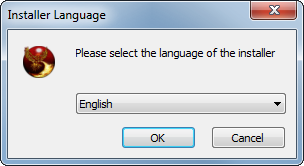


There should be a "Grid:" Drop-down menu under the username field, if it's not there, then you'll have to open the Preferences floater again, click on the "Advanced" tab at the left, and then click the checkbox beside "Allow login to other grids..." and then click "OK" again.

Reopen Preferences if you closed it, click on the "Opensim" tab on the bottom left of the Preferences Floater. Make sure the "Grid Manager" tab is selected, and then
Copy the Grid URI here: grid.toallchurches.net:8002 and then Paste it into the text field under "Add new grid" and click on "Apply" and then "OK" to close the Preferences.
Select "To All Churches Grid" from the "Grid" drop-down menu. Enter the First and Last name that you chose in the username field with a space between them, and then enter your password, and then click on "Log In"







After you have logged in, I would suggest that you enable the option for the chat logs to be saved. Open the Preferences, click on "Privacy" at the left side of the Preferences floater, click on the "Logs & Transcripts" tab, and then make sure "Log and transcripts" is selected under "Save:" & click the checkbox beside "Safe nearby chat transcript" if it's not already checked, and then click on "OK".
This is a setting that would have to be enabled every time a new account is logged into. For example, if you switch to another computer, or do a clean re-install of FirestormOS, you'd have to enable that setting again. (Even after a Restore of the Settings.



In addition, you can activate the rings on the mini map. Which indicates the Whisper, Say, & Shout Chat Ranges, and click on the "Mini-map" button at the bottom of the viewer to show the Mini-map and then click & hold and drag to to one of the bottom corners.

Here is a screenshot of the FirestormOS Viewer with the previously active grid called Amaryllis Grid selected, it was another Halcyon Grid, but it was shut down.
Also if you like Vintage styles, you can switch your viewer to the Vintage Skin. It makes the Firestorm Viewer look like the older InWorldz Viewer.

Thank you for choosing the To All Churches World.



